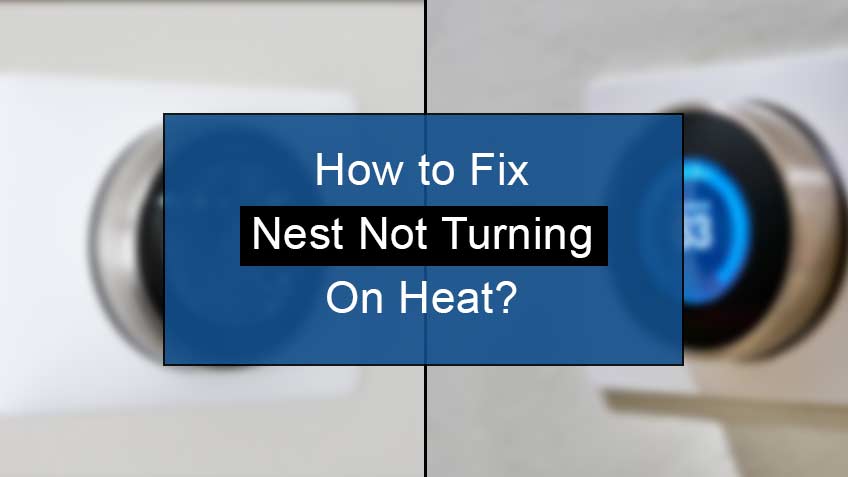Why is my Nest thermostat not heating?
Besides the common, typical causes, some hidden errors may cause no heating problem within your system. However, you can get rid of all of them pretty easily.
Below are all the reasons for your Nest thermostat not turning on heat:
- The incompatibility issues between your heating system and Nest may create such an issue. This mainly occurs when your system is too old or has a solid fuel or a high voltage system.
- The blown-up fuse may create a hindrance in the supply of power to your thermostat. This may also directly affect the functioning of your system. The major cause of blown-up fuse within the HVAC system includes a sudden power surge in your locality.
- A wiring problem within your HVAC system or underpowered C-wire may also disrupt the heating process within your system, creating troubles at your end.
- A dirty or damaged flame sensor may indirectly interrupt the heating process without any prior hints.
How to fix the Nest thermostat not turning on the heat?
To fix your Nest thermostat not heating, you just need to follow a step-by-step troubleshooting guide. All these steps are pretty easy to follow and will save you from going to the expert for any professional’s help.
Below are the steps to fix your Nest thermostat not turning on heat:
1. Restart your Nest device
The first hack is to restart your Nest thermostat. This will refresh your system and remove all sorts of errors. Multiple ways to restart your system include turning off the fuse or cutting off the power supply. However, you may also opt for the manual method.
Below are the steps to restart your Nest thermostat:
- Firstly, press the Quick view menu to locate the thermostat ring on your Nest device.
- Next, head to
- Lastly, go to the reset and there press the option Select.
- Note that if you can’t find the Quick Start menu, you may press the thermostat ring for almost 10 seconds to do the hard reset.
- After a few minutes, turn your thermostat back on. Your device’s system will take seconds to reboot and connect to the Wi-Fi network.
2. Check the HVAC system
If restarting your thermostat doesn’t solve your problem, opt for this hack. So, you just need to check your HVAC system and ensure there’s nothing wrong with it.
Moreover, if your HVAC system needs any maintenance, go ahead and try to solve all the problems. For instance, if you have a dirty flame sensor, simply clean it up.
Below are the steps to inspect your Nest thermostat:
- Firstly, turn off the heating and cooling systems at preset temperatures and check all your thermostat functions.
- Next, turn off the circuit breakers in your electrical service panel and check for loose wires.
- Next, listen to any squeaky noises when inspecting the moving parts within the system.
- Now, clean all the drains and filters and ensure they are free of dirt, dust, and clogs.
- Further, smell for any gas leaks near all the equipment at home.
- Look at the conditioning coils and ensure they’re free of dirt. If not, use an air vacuum to clean them up.
- Lastly, turn on the circuit breakers when done with the inspection.
3. Clean the flame sensor
The next step is to inspect your flame sensor. If it is dirty, it may be unable to detect any flame, thus creating troubles for you.
Below are the steps to clean your flame sensor:
- Firstly, shut off the power to your furnace at the fuse box or the breaker panel.
- Next, turn off the gas valve and look for the sensor rod in the burner assembly.
- After doing so, remove the sensor by taking out the mounting screw.
- Inspect the sensor and look for cracks, missing pieces, or any damages. If present, replace your sensor with a new one.
- If the insulation is intact but looks corroded or burnt, simply clean it up. You may use sandpaper, steelwork, or a wire brush to clean up the carbon buildup. Later wipe with a dry cloth or paper towel.
- Lastly, place everything back and turn on the gas valve and power to enable it to work again.
4. Fix the Nest not pulling heat from the furnace
If the hack as mentioned above didn’t go in your favor, then the problem may be behind the wiring connection that may create a hindrance for Nest to pull heat from the furnace.
Note that even when your Nest has such a problem, it will show numbers indicating everything is well on your Nest. So, simply check the wires and ensure they’re in proper order.
So, below are the steps to inspect the wiring connection:
- Firstly, check the connection of the wires to the terminal. Ensure they are clean and neat.
- Now inspect the wires well. Ensure they’re not damaged or frayed in any way. Note that the white wires are for heat while the red ones are for power.
If you are unsure how to inspect the equipment well, you may even call the experts for this purpose.
5. Rewire your Nest thermostat
The next hack is to rewire your Nest device. This will resolve all the kinks in the wiring system, making the connection more secure for you.
Below are the steps to rewire your Nest thermostat:
- Firstly, rename the wires on your Nest from the original setup.
- Next, get an accurate picture of the wiring setup for reference.
- Next, enter the wires using Google’s free Nest thermostat compatibility checker.
- Now, remove the Nest display screen.
- Connect, disconnect, and reconnect the wires according to the picture and the compatibility checker diagram.
- Lastly, put the display screen back and the circuit breaker back after rewiring the setup.
Also Read: What is Rc on the thermostat
6. Reset your Nest thermostat
Another great option is to reset your Nest thermostat. This will remove all the info and enable you to configure Nest with new Settings. Note that resetting differs from the restart as restart just reboots your system without removing any stored data.
Here are the steps to reset your Nest thermostat:
- Firstly, press the Nest ring to head to the Quick View menu.
- Next, turn the ring and select
- Now, click on the ring and select the option
- Choose the reset functions: Away, Schedule, Network, or All Settings.
- Lastly, click on the ring to activate the Reset function.
Note that resetting will solve all the problems on your Nest thermostat in no time. However, it will erase all the stored data.
7. Reinstall the old Nest thermostat
Reinstalling the old Nest thermostat may help you in many ways. First, it will ensure that the wires are properly arranged and intact.
Below are the steps to reinstall the old Nest thermostat:
- Firstly, shut off the circuit breaker.
- Next, remove the Nest unit and label the thermostat wires with masking tape to avoid confusion.
- Now remove the base plate.
- Note that if this hack doesn’t work for you, the problem may be behind the wirings and not the thermostat itself.
8. Contact the customer support team
Lastly, if none of the hacks align with your needs, feel free to contact the customer support team. Explain your issue to them, and they’ll assist you in every possible way to resolve your issue in no time.
Similar Articles
- Why nest thermostat not turning on ac compressor
- Why is my nest thermostat not cooling to set temperature
- How to fix nest temperature sensor not connecting
- What is the r wire on a thermostat
Conclusion
There is a proper step-by-step guide to fix Nest not turning on the heat. Firstly, restart your system. If that doesn’t work, check the systems and clean them up. Further, reinstall the old thermostat to rule out any problem with the wiring system and rewire it if any need.
So, follow this guide for detailed step-by-step hacks to fix your Nest thermostat without heading to the expert for professional help.